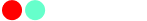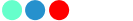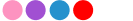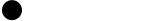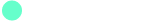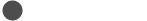- Guides
- 24498 views

If you spend hours gaming, working, or studying at your computer, your posture is key to avoiding pain and improving performance. At VALK, we design our gaming chairs to adapt to you, but it’s also crucial to use them correctly. Here are our top tips to get the most out of your gaming chair while taking care of your health.
1. Adjust the chair height to your body
The ideal height for a gaming chair allows your feet to rest flat on the floor and your knees to form a 90° angle. Our chairs are designed for users between 1.65 m and 1.90 m, but if you fall outside this range, don’t worry: we offer longer or shorter pistons to suit your needs. Contact us, and we’ll find the perfect solution for you!
If your feet still don’t reach the floor after adjusting, we recommend using a footrest. The VALK OSMA, for example, offers three adjustable heights, has a velvet cover, and is perfect for maintaining a comfortable and stable posture.
2. Armrests: perfect support for your elbows
Armrests are essential for preventing tension in your shoulders and wrists. All our gaming chairs come with multi-directional adjustable armrests. Adjust the height so your elbows rest at a 90° angle and stay close to your body. This prevents discomfort when using a keyboard or mouse.
3. Lumbar and neck cushions: your invisible allies
Lumbar and neck cushions aren’t just accessories—they’re crucial for maintaining an ergonomic posture. At VALK, we use high-quality materials:
- Lumbar cushions: Made of memory foam, they adapt to the natural curve of your back, providing support where you need it most.
- Neck cushions: Some models are filled with adjustable cotton. If you find the cushion too firm, unzip it to remove some filling until you achieve ideal comfort.
The lumbar cushion should sit at the curve of your lower back, while the neck cushion fits between your neck and the chair.
4. Reclining mechanisms: adjust the chair for every moment
Every user is different, so our gaming chairs offer various reclining mechanisms designed to meet your needs:
- Butterfly mechanism: Allows up to 15° recline, which you can lock or leave free. It also features a wheel to adjust resistance according to your weight—ideal for minimizing excess movement or noise.
- Multifunction mechanism: Provides up to 25° recline and lets you lock it in multiple positions. You can also adjust the resistance of the tilt, making it perfect for relaxing while watching a movie or gaming with a controller.
- Synchronous mechanism: Allows the backrest to recline up to 135°, with the seat moving in sync up to 10°. This ensures full contact between your body and the chair in any position.
For work or study, keep the backrest as vertical as possible. For gaming or relaxing, experiment with the recline to find what feels best for you.
5. The desk matters too
Your chair isn’t everything—the height of your desk should complement your posture. Our VALK SKULD gaming desk offers three adjustable height levels (71, 76, and 81 cm), configured during assembly. This lets you perfectly align your chair and keep your arms level with the keyboard.
6. How to know if your posture is correct
- Flat feet: Resting on the floor or a footrest.
- Knees at 90°: Neither too extended nor too bent.
- Supported elbows: Relaxed and forming a right angle.
- Straight back: With the backrest adjusted and lumbar support in place.
- Aligned neck: Without tilting your head forward or back.
At VALK, we design our chairs with your comfort and health in mind. Whether you spend hours in front of the screen or just want a perfect spot to relax, remember that the right posture is essential. If you have any questions about adjusting your chair or need an extra accessory, write to us! We’re here to help you sit better.